onigiri.exe has stopped working
4 posts
• Page 1 of 1
onigiri.exe has stopped working
I can't launch Onigiri it keeps saying that it has stopped working. I tried to download again and tried GothicKitty's method but it does not work too. It only happened after I downloaded Windows 8.1, maybe it has something to do with it?
- Doomdrac
- Posts: 1
- Joined: 07 Aug 2014, 03:23
Re: onigiri.exe has stopped working
Before anyone says something something windows 8.1, I'm running the game just fine. Try running as admin? No clue.
-

Otonashi - Posts: 566
- Joined: 11 Jun 2014, 06:20
Re: onigiri.exe has stopped working
Personally use a Windows 8.1 myself, it has nothing to do with it, you can trouble-shoot the client and see if it fixes.
If you're still having issues, attempt to remove(Using control-panel) and re-download again from the main-site, prefer if you restart the computer first.
These aren't real solutions, since unsure what caused the issues for you. If you play the Onigiri_US, hopefully it didn't download files from the JP-Onigiri server, there is some cases which myself has experienced where the client downloaded from the JP-server which has "destroyed" the game, we were no-longer able to open the client to run the game, had to delete and re-download everything.
To better understand what happened to you, would ask for a screen-shot.
~Thank you
If you're still having issues, attempt to remove(Using control-panel) and re-download again from the main-site, prefer if you restart the computer first.
These aren't real solutions, since unsure what caused the issues for you. If you play the Onigiri_US, hopefully it didn't download files from the JP-Onigiri server, there is some cases which myself has experienced where the client downloaded from the JP-server which has "destroyed" the game, we were no-longer able to open the client to run the game, had to delete and re-download everything.
To better understand what happened to you, would ask for a screen-shot.
~Thank you
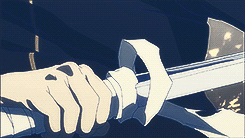
"You who would desecrate this land of the rising sun,
lay waste with the sekki and expel thy vast defilement!"
-

Raijin - Posts: 26
- Joined: 07 Jul 2014, 01:20
- Location: Everywhere
Re: onigiri.exe has stopped working
maybe the %app% thing Otonashi try to share yours since windows 7 problem like this is already fix because of the %app% thing
I am Neko Princess.
Ign:Hinagiku Katsura
Lucky Box Collector
-

Hinagiku Katsura - Posts: 302
- Joined: 06 Jun 2014, 20:48
- Location: Japan Desu.
4 posts
• Page 1 of 1
Who is online
Users browsing this forum: No registered users and 21 guests

