in my laptop, scren resolution for full screen is set to 1280x768.
how do i change this to 1366x768 which is my origin screen resolution because 1280x768 is showing a black margin on each side of the game screen.
screen resolution
3 posts
• Page 1 of 1
Re: screen resolution
Kiyusuke wrote:in my laptop, scren resolution for full screen is set to 1280x768.
how do i change this to 1366x768 which is my origin screen resolution because 1280x768 is showing a black margin on each side of the game screen.
You can entry the [control panel]->[display]
to set the resolution
-

celia - Posts: 1
- Joined: 04 Aug 2014, 19:11
Re: screen resolution
celia wrote:Kiyusuke wrote:in my laptop, scren resolution for full screen is set to 1280x768.
how do i change this to 1366x768 which is my origin screen resolution because 1280x768 is showing a black margin on each side of the game screen.
You can entry the [control panel]->[display]
to set the resolution
That won't exactly work, also opening options on the desktop and click "Screen Resolution" is easier and faster.
However, doing that alone might "enlarge" the game but it's not full screen, there will be a strip on the right-hand side of the game missing, in-order to truly fix this, suggest using my (Temporary) fix, by clicking properties on the desktop icon, under Shortcut you will see "RUN:" next to it select "Maximized". Once you do this, start the game, the screen will go back to 1280 x 768, before you log in, open the screen resolution menu on the desktop and use 1366 x 768(Full-screen), the game will then be in full-screen mode.
This is a temporary fix on our end, until they fix the problem on their end. Will make a list in steps so it's easier to follow.
Steps:
1. Open Properties on the Onigiri desktop Icon
2. Under (Shortcut) set "Run:" to Maximized.
3. Start the game
4. Open options on desktop and click Screen Resolution.
5. Before logging in the game set your screen-resolution to full-screen on your computer.
This might not work for everyone, if it works for you, great!
Hope this helps you. If you still have questions or slightly confused, don't be afraid to ask.
~Enjoy
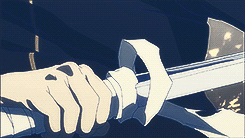
"You who would desecrate this land of the rising sun,
lay waste with the sekki and expel thy vast defilement!"
-

Raijin - Posts: 26
- Joined: 07 Jul 2014, 01:20
- Location: Everywhere
3 posts
• Page 1 of 1
Who is online
Users browsing this forum: No registered users and 5 guests
