How to connect your controller to Onigiri
12 posts
• Page 1 of 2 • 1, 2
How to connect your controller to Onigiri
Anyone have any ideas? Seeing as it's connected to the computer but not Onigiri.
- Dimaze
- Posts: 1
- Joined: 06 Jun 2014, 15:05
Re: How to connect your controller to Onigiri
I use a xbox 360 wired controller. I plugged it in, started the game, and got a box pop up after getting in asking me if I want to use a controller, end of story.
- crazykaran94
- Posts: 5
- Joined: 06 Jun 2014, 23:59
Re: How to connect your controller to Onigiri
crazykaran94 wrote:I use a xbox 360 wired controller. I plugged it in, started the game, and got a box pop up after getting in asking me if I want to use a controller, end of story.
Sound like only ps3 and xbox360 are useful...because mine doesn not work =(
- Yoshinymitsu
- Posts: 55
- Joined: 06 Jun 2014, 21:46
Re: How to connect your controller to Onigiri
I think only xbox 360 is supported, don't have a ps3 controller to try it with.
This showed up on the japanese site though:

they didn't have one of these for ps3
This showed up on the japanese site though:

they didn't have one of these for ps3
forgotten riceballs
EN: Makoto
JP: Minato
EN: Makoto
JP: Minato
-

Minato - Posts: 221
- Joined: 11 Nov 2013, 09:44
Re: How to connect your controller to Onigiri
I'm currently using an xbox 360 controller with no issues. Once I plugged it in there is a popup window that appears which asks if I want to use the controller or something like that. Personally, I feel that using a controller feels less sluggish than when using a mouse and keyboard.
- Vincentius
- Posts: 2
- Joined: 07 Jun 2014, 05:48
Re: How to connect your controller to Onigiri
you can use any gamepad controller, first install the driver for the gamepad and use this xbox controller emulator, just add this file to the Onigiri_US folder, download the here http://www.4shared.com/zip/7_ZioFcRce/gamepad.html
if you have any trouble try this tutorial http://forumofthoughts.blogspot.com/201 ... oller.html
if you have any trouble try this tutorial http://forumofthoughts.blogspot.com/201 ... oller.html
- dioey
- Posts: 6
- Joined: 10 Jun 2014, 20:20
Re: How to connect your controller to Onigiri
Is the controller option only for the JP version? I ask because I been trying with an Xbox360 & PS controller and both don't seem to work. No pop up box or anything.
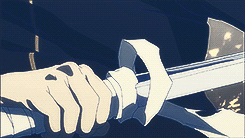
"You who would desecrate this land of the rising sun,
lay waste with the sekki and expel thy vast defilement!"
-

Raijin - Posts: 26
- Joined: 07 Jul 2014, 01:20
- Location: Everywhere
Re: How to connect your controller to Onigiri
Controllers should work but lately for some odd reason even after the box pops up (in your cases the box does in mine I always have controller use) it's not working.
can't move around with my controller at all even though it's been detected & is currently set to "USE"
edit: It works but then randomly stops working now...unless I unplug and replug the controller..but it's so repetitive.
can't move around with my controller at all even though it's been detected & is currently set to "USE"
edit: It works but then randomly stops working now...unless I unplug and replug the controller..but it's so repetitive.
Onigiri JP - 神木の榊
-

NiuWang - Posts: 34
- Joined: 07 Jun 2014, 13:38
Re: How to connect your controller to Onigiri
You can use any gamepad controller, just use xinput. I use a gamepad, but I got used to mouse and keyboard plus we'll still need to use mouse every now and then for accepting friend requests etc. so I stick with it.
-

Megu - Posts: 23
- Joined: 12 Jun 2014, 09:06
12 posts
• Page 1 of 2 • 1, 2
Who is online
Users browsing this forum: No registered users and 6 guests

